Hi, everybody! Hopefully you’re aware that in November, Dodger Insider (and every other official MLB blog) switched blogging platforms from WordPress to Medium.
While the URLs for the blog has not changed — dodgers.mlblogs.com, dodgers.com/insider and dodgerinsider.com all work — we know many of you learn of new stories via email updates. In order to continue receiving new blog notifications, you will need to create a Medium account.
To do so:
- Step 1: Visit Dodger Insider and click on the follow button just below the masthead.

- Step 2: Choose from one of the sign-up options.
- Step 3: Here’s how it looks if you use your email address:
- Step 4: A link will be e-mailed to you. (It should come quickly, but please allow a few minutes for it to arrive.)
- Step 5: Open the e-mail and click on the link within to create your account.
- Step 6: Fill in the “Full Name” and “Username” boxes and click on “Create account” to complete the process.
- You should now be following Dodger Insider and receiving e-mail notifications.
If you have any questions, leave a comment here or on a Dodger Insider post at Medium. Otherwise, come on over!
— Jon Weisman



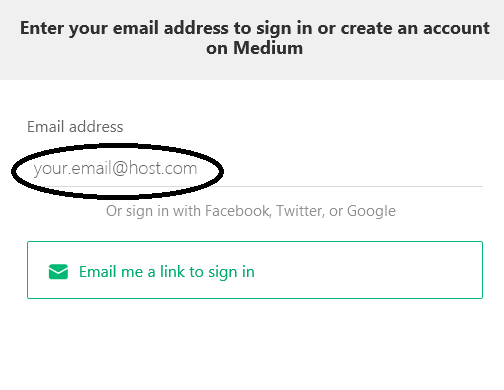



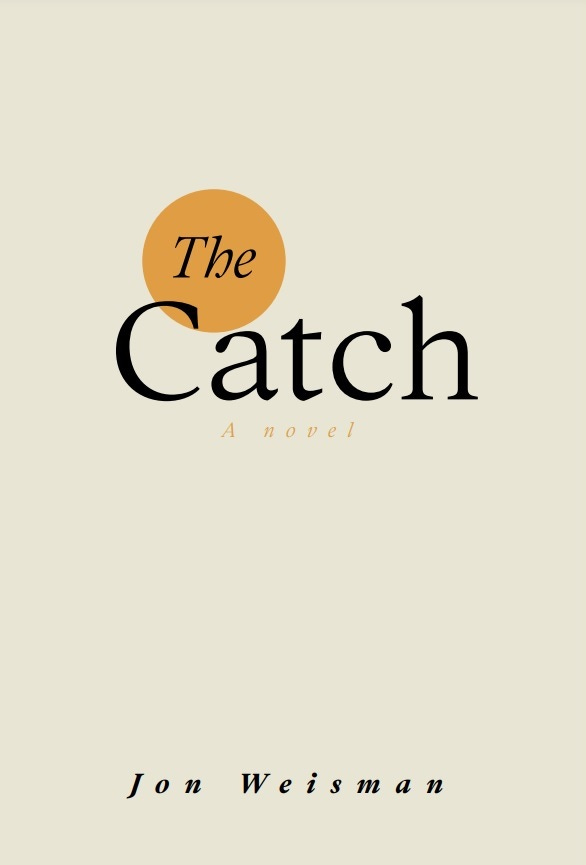
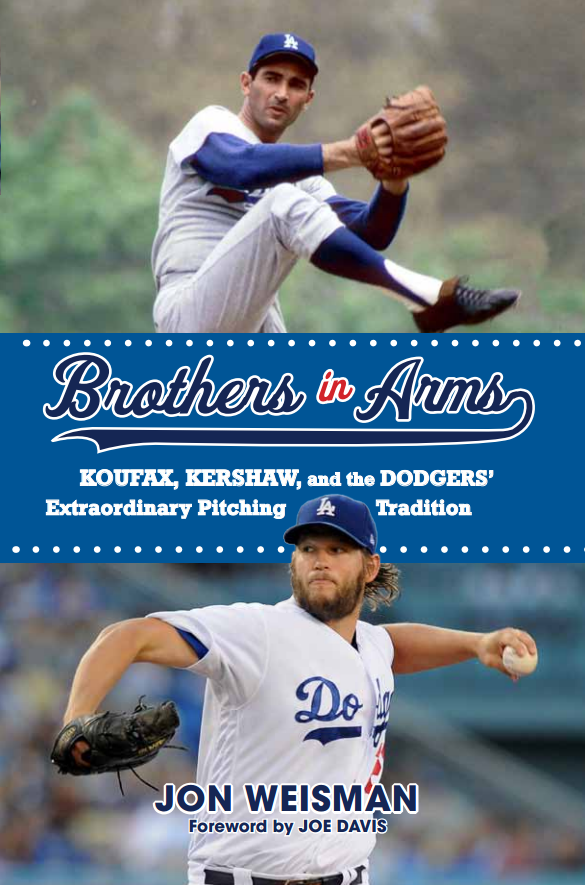

Dennis Heck
There is no Dodgers Insider in the upper right…
Sent from my Verizon, Samsung Galaxy smartphone
Jon Weisman
I think you’re misreading (unless I’m misunderstanding you). Look at the bullet-point instructions again. You’re not supposed to be looking for “Dodger Insider” in the upper right corner. You’ll look for the Sign In/Sign Up button in the upper right corner at Medium, and then when you go to Dodger Insider, you’ll look for the Follow box near the upper right.
Russell Curtiss
Went to “Dodger Insider” site, clicked on “Follow”, did not get a “Receive Letters in our inbox” check box. Is something wrong?
Jon Weisman
If you go to this link, does it show you are following Dodger Insider?
https://medium.com/me/publications
Al Kenderes (@Coach__K)
I had the same problem. I did not get a “Receive Letters in our inbox” check box. there must be a bug in your system
Kevin Ingraham
I’m with
the folks above. These instructions don’t work. Signed up for medium, went to dodger insider, clicked follow and nothing happened. No ‘receive notifications in your e-mail, no drop down box. Nothing
Jon Weisman
Ok, let me see what I can find out. Thanks.
Robert Hannah
medium, sucks!
Gary Blaschke
I joined Medium on my e-mail, went to the next step, but did not see Dodger Insider in the upper right hand corner as you said it would, only a collection of interests. Very annoying that we have to do this. I guess I won’t be getting Dodger Insider any more.
Jon Weisman
It’s a glitch and we will fix it. Thanks for your patience. In the meantime, you can always go to dodgers.com/insider to read the site. Thanks.
Jon Weisman
Hi everybody. I have vetted the sign-in and follow process this morning with Medium and it works. I created a new account myself to test it.
I have expanded the instructions above to include screenshots to illustrate the process. If you continue to have problems, please don’t hesitate to let me know – but it is working.